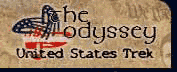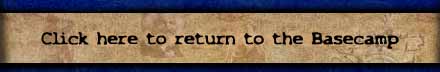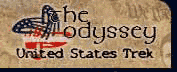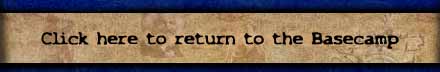|
|
US Trek Technical Help Page
The quickest way to see if you have the RealPlayer installed already is to try
playing a clip. For our test, we'll use the RealVideo® test message.
CLICK HERE
and if the RealPlayer opens and starts playing, you are all set. If your
browser indicates that there is a "security hazard", go ahead and select "open." If it gives you any other message, asking you what you'd like to do, "cancel" out. You will need to download and install
the RealPlayer.
To download the RealPlayer, click here.

If you are behind a firewall which is not configured to let RealAudio through,
you can find more information on some possible solutions at RealNetworks'
Firewall Help Page.
|
 |
|